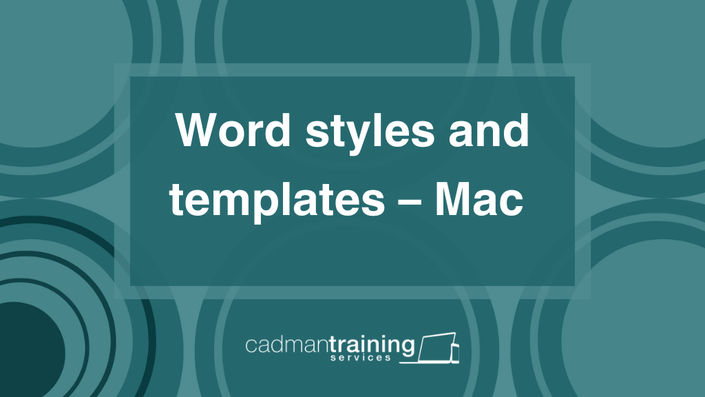
Word styles and templates: smart ways to work faster (Mac version)
Learn how to work faster and more effectively using these Word tools!
Imagine being able to work more efficiently, taking just minutes to format a client's document and having the confidence to tackle any issues with styles.
With my Word styles and templates course, you can learn how to use these tools effectively, leaving you more time to focus on editing.

How does it work?
This
is a self-paced course, so you can start and finish whenever it suits
you. But I know how easy it is to buy a course and never complete it!
To help you stay on track:
- The course is divided into three parts, designed to be completed over three weeks (although you have lifetime access and can revisit the materials anytime).
- Each part takes about 1.5 hours to complete and includes step-by-step video tutorials, test documents, notes and quizzes to reinforce your learning.
- You’ll have guidance along the way, with weekly prompts and encouragement delivered straight to your inbox.
What does it cost?
The cost is only US$250.
Members of various editing societies –
ACES, AFEPI, BELS, CIEP, Editors Canada, IPEd and NAIWE – qualify for an
additional 25% discount. Find the discount code in the member benefits
section of your society's website, or contact me for details.
I’m excited to share my knowledge about MS Word’s styles and
templates with you. I think they’re some of the most valuable tools to
master when working with Word. It’s a steep learning curve, but
eventually, when you can format long documents in a fraction of the time
you used to spend, and with far less frustration, it’s worth it!
Stop feeling overwhelmed—start investing in your skills today. Join my course and transform your editing practice!
Simply scroll down to the Course Curriculum, where the video for Module A1 is available for you to watch (you'll need to enroll to download the test documents referred to in the video).
Your Instructor

Hi, I'm Hilary. I have been a technical editor since 1999, and a trainer
since 2005. I am passionate about helping fellow editors to save time
and improve the quality of their work by becoming confident with
technology.
For this course I'm delighted to be working with a fellow editor, Andrew Macrae, who is highly experienced in Word for Mac, and helped to create this version of the course.
